How to Connect Coin Master to Facebook | A Step-by-Step Guide
Coin Master has gained a strong following among players of all ages in mobile gaming. Its engaging gameplay and social aspects have captivated millions of players worldwide, making it highly addictive. In today’s digital era, many gamers enjoy linking their favorite games to social media platforms to enhance their gaming experience. One notable feature that enhances the overall Coin Master experience is the option to connect the game to Facebook. This allows users to invite friends, compete with each other, and enjoy a more interactive gameplay experience. This blog post will guide you through connecting Coin Master to Facebook. Get ready to unlock new possibilities, connect with friends, and maximize your coin-collecting adventures!
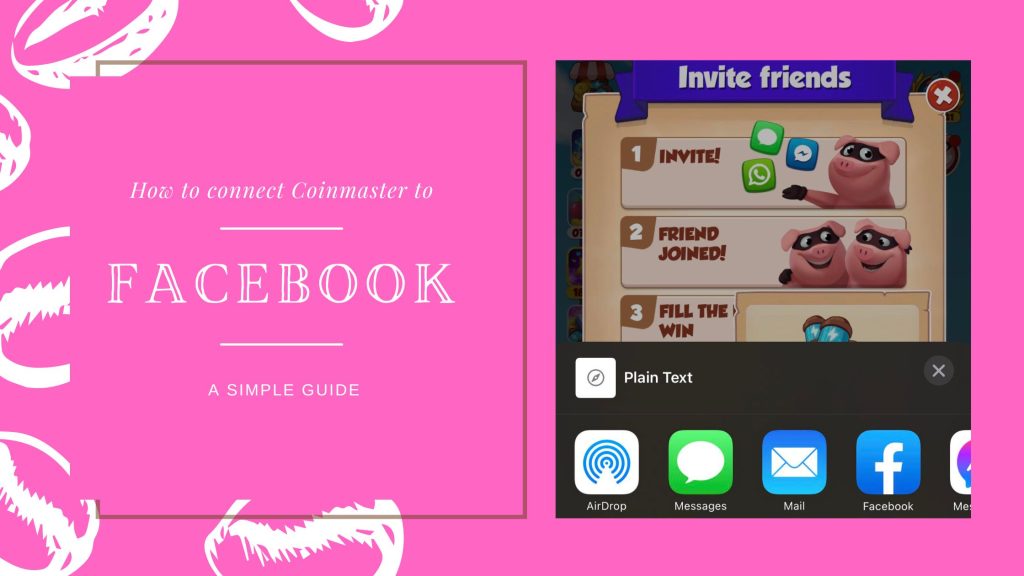
Step 1: Launching Coin Master
To begin, ensure that you have Coin Master installed on your mobile device. Open the game and wait for it to load completely. Once you’re in the game’s main menu, look for the settings icon, typically located in the screen’s top right or left corner. Tap on it to access the game’s settings.
Step 2: Connecting to Facebook
In the settings menu, there are different choices available to modify your gameplay. Locate the “Connect to Facebook” button and press on it. A fresh window will emerge, asking you to sign in to your Facebook account. Input your login details and tap “Login” to continue.
Step 3: Granting Permissions
A permissions window will appear detailing the information that Coin Master can access after logging in to your Facebook account. Read through the permissions carefully and ensure that you are comfortable with them. Coin Master requires access to your basic profile information, friends list, and email address to provide the full range of social features. If satisfied, tap “Continue” to grant the necessary permissions.
Step 4: Adjusting Privacy Settings (Optional)
You can choose to adjust your privacy settings for Coin Master on Facebook at this point. The game will be set to “Public,” by default which means anyone on Facebook can see your game activity. If you prefer more privacy, you can change the settings to “Friends” or “Only Me.” Select your desired privacy level and tap “OK” to proceed.
Step 5: Success!
Congratulations! You have successfully connected Coin Master to your Facebook account. You can now enjoy various Facebook features, such as inviting friends to play, competing against them on the leaderboards, and sending and receiving in-game gifts. Connecting to Facebook allows you to save your game progress and play on multiple devices without losing your hard-earned coins or items.
Inviting Friends and Playing Together
You can share the excitement of spinning the wheel, attacking other villages, and defending your own by teaming up with your friends. So, how do you invite your friends on Facebook to play Coin Master with you? It’s simple! Just follow these easy steps:
- Open Coin Master on your mobile device and navigate to the main menu.
- Look for the “Friends” tab and click on it.
- You’ll see an option to connect your Facebook account. Click on it and log in to your Facebook account.
- Once you’ve connected your Facebook account, you’ll be able to see which of your friends are already playing Coin Master and invite those who aren’t.
- You can also invite your Facebook friends who are not playing Coin Master yet. Just click on the “Invite” button next to their name, and a notification will be sent to their Facebook inbox.
Benefits Of Playing Together
Once your friends have accepted your invitation and joined you in the Coin Master fun, the possibilities are endless. Here are some of the benefits of playing together:
- Trading Cards: Coin Master allows you to collect cards and complete sets for extra rewards. By playing with your friends, you can trade cards with each other to complete sets faster and earn even greater rewards.
- Attacking and Raiding: One of the most exciting aspects of Coin Master is attacking and raiding other players’ villages. By playing with your friends, you can plan coordinated attacks on common targets, increasing your chances of successfully looting their treasures.
- Defending Each Other: Along with attacking, defending your village is crucial in Coin Master. When you play with friends, you can request and send shields to each other, providing an extra layer of protection against potential attacks.
- Friendly Competitions: Playing with friends adds an element of friendly competition to the game. You can challenge each other to see who can accumulate the most coins or reach the highest level in a given time frame. This healthy competition adds an extra layer of excitement to the gameplay.
Remember, the more friends you invite to play Coin Master with you, the more enjoyable and rewarding your gaming experience will be. So don’t hesitate to spread the word and invite your Facebook friends to join you on this thrilling adventure.
Unlocking Facebook Rewards
Unlocking Facebook Rewards in Coin Master is a thrilling experience every player should strive for. By connecting your Coin Master account to Facebook, you gain access to exclusive rewards and bonuses that can help you progress faster in the game. These rewards range from extra spins and coins to rare cards and even special events. Connecting to Facebook enhances your gameplay and allows you to compete with friends, send and receive gifts, and join online communities. So, don’t miss out on the exciting Facebook rewards in Coin Master and take your gaming experience to the next level.
Troubleshooting Tips

Here are some troubleshooting tips to help you resolve common issues in Coin Master.
Final Words
Connecting Coin Master to Facebook is a simple process that unlocks social gaming opportunities. Following the step-by-step guide outlined in this blog post, you can easily connect your Coin Master account to Facebook, enhance your gameplay experience, and add a competitive edge to your virtual coin-collecting journey. So, what are you waiting for? Connect Coin Master to Facebook today and start enjoying all the exciting social features it offers!






